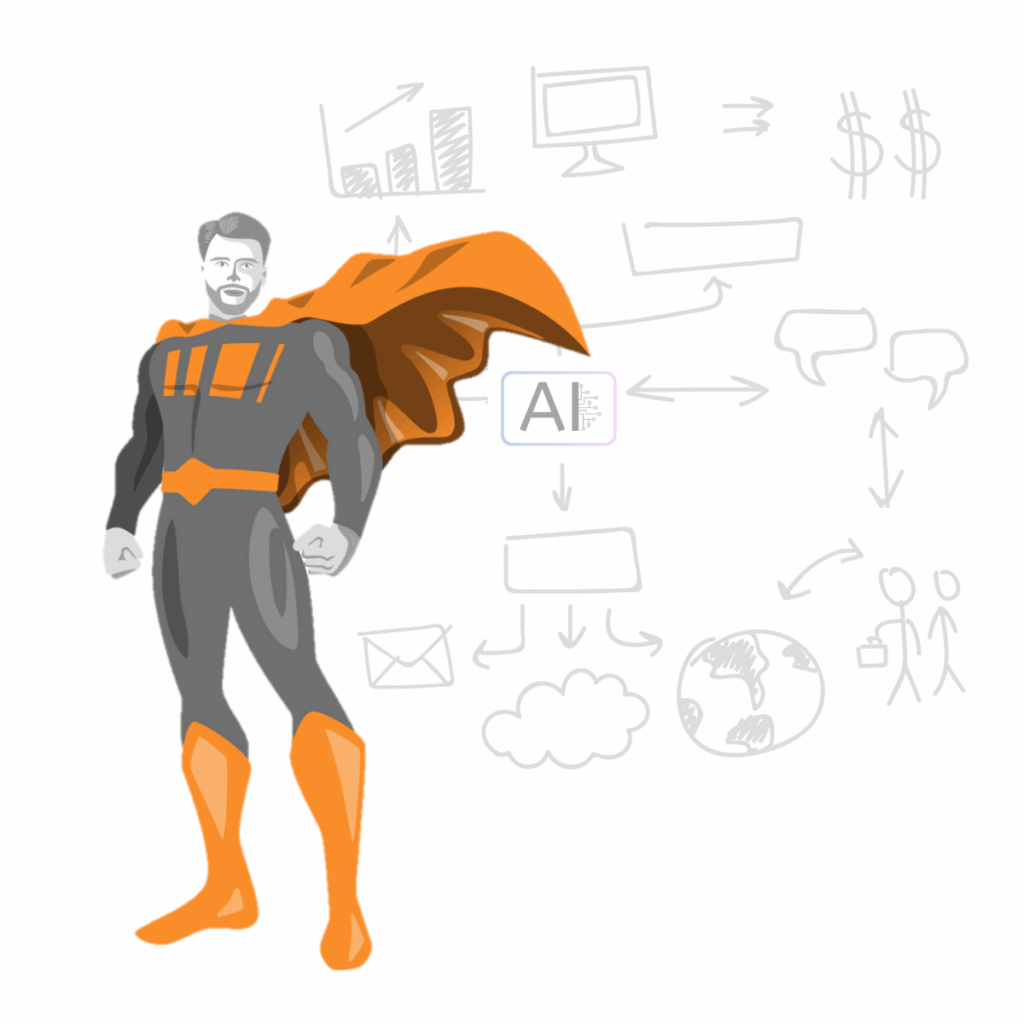Stay updated and informed during meetings, spend more time interpreting information, not handling it, and conduct knowledge checks without the leg work.
The topic of AI sounds like a broken record, but it’s here to stay, so why don’t we make the most out of it?
I have been using AI, Microsoft Copilot, formerly known as Bing Chat Enterprise, for about 9 months. It has been an interesting experience.
Throughout this time, I have been documenting the ups, downs, dos, and don’ts, in hopes that people can read about my journey and gain some insight into what I have learned.
So, here are 3 of my favorite ways to use AI day-to-day.
1. AI as Your Personal Note Taker
Every week, a big chunk of our time is spent in meetings.
Shifting focus from one meeting to another becomes a juggling act and despite our best efforts to take notes, they either gather dust or mysteriously disappear right when we need them.
One thing that has helped me during meetings is an AI not-taker called Fathom.
Team meetings
It’s especially helpful for your team (big or small) as everyone in the meeting can be sent a meeting summary and if anyone missed the meeting they can be updated easily.
Client meetings
If you attend or run client meetings it is also a great tool to use. It allows you to focus your attention on the client, not on taking notes (it’s one or the other for me, never 😂). Fathom will also interpret the meeting and provide you and your client with the next steps, like a mini up-front contract for your next meetings.
Here’s what a meeting summary looks like:
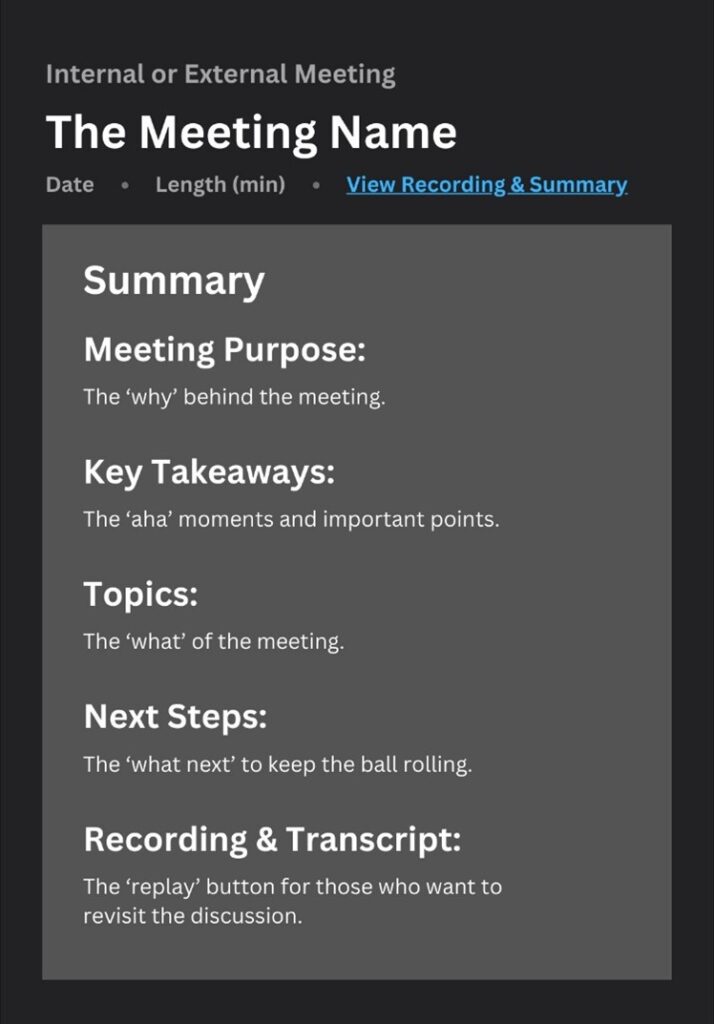
The summary is sent to your email right after the meeting finishes, and you control who gets the summary.
Let AI handle the notes, it’ll keep you in the loop and updated on all your meetings.
2. AI as Your Personal Information Manager
We see so much information on the daily and it can be hard to navigate.
AI can play detective.
When dealing with multiple sources, you can copy and paste the different URLs into AI and ask it to:
- Identify the similarities.
- Identify the differences.
- Identify points that contradict each other.
I use this tool to identify trends and outliers when doing industry research.
Efficient Analysis
When faced with more information than you know what to do with, I think of AI as a supercharged “control F” button.
It can pinpoint specific details from numerous sources. Whether that be websites, blogs, meeting notes, articles, or a mix of all.
Tidying Up Messy Text
We’ve all been there – copying text from a source only to end up with a jumbled mess, the formatting goes haywire, and unwanted phrases pop up out of nowhere.
But why bother with manual cleanup when you can ask AI to do it for you?
Spend less time finding, cleaning, and organizing information. Instead, focus on understanding and interpreting it.
3. AI as Your Personal Quiz Master
It’s like having your own personal tutor but without the hourly rates.
This has been one of my favourite uses of AI in the last year. Whatever your learning style or test preference AI can create a test for you.
Creating Tests
AI can create a variety of tests, including long answer, short answer, true/false, or multiple choice. Whether you’re a company looking to train your team or a student cramming for an exam, AI has got you covered.
Learning Material
Give AI the material, and it’ll give you a test. Need to run a disaster recovery exercise? Or perhaps some sales training? Just feed the material to the AI and watch it work its magic, it’s like having a study buddy who knows what they’re talking about (for once).
I am currently testing myself on Microsoft 365 fundamentals, I’ll be taking the test soon to get my certificate. Here’s an example of what an AI test looks like:
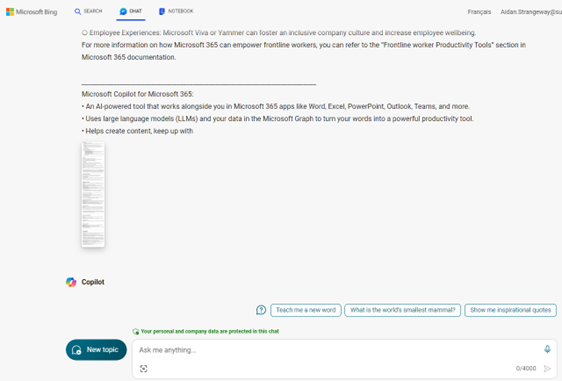
So, first I copy and paste my notes into the AI (Copilot), and then I’ll ask it to create 10 multiple-choice questions from the information I provided. Here’s the result:
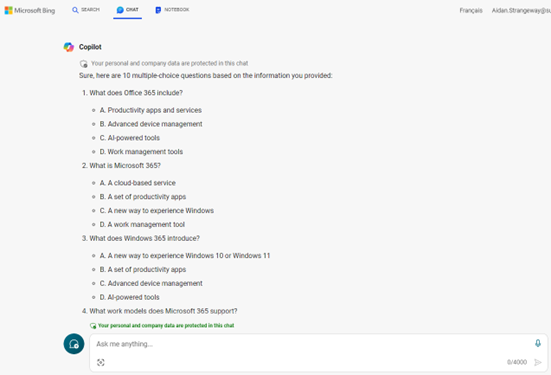
Now you can copy and paste the test into your notes and test your knowledge. Once you’re ready, simply ask the AI to give you the answers.
Language Learning
It’s also a great tool for studying outside of work.
If you’re like me, you now have more Duolingo notes than you know what to do with. Well, Copy, paste, and let AI create the questions, let’s see how well you’ve been paying attention.
Conduct knowledge checks for yourself and your team without the hassle of creating questions. After all, shouldn’t technology do the heavy lifting?
If you made it this far, thank you for your time, I appreciate it.
To wrap up, AI can simplify our day-to-day tasks and when used correctly it can become an amazing tool in our toolkit. It can transform the way we handle meetings; it can simplify the process of managing and analyzing information, and it can even become a personal tutor. But it’s important to remember that AI is just that – a tool, it’s here to assist us, not to replace us.
“Reality exists in the human mind, and nowhere else.”
George Orwell